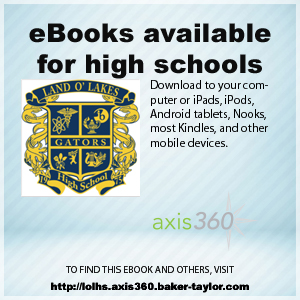 MIND 2.0 now includes access to thousands of eBooks which may be downloaded to your computer or mobile device, as well as all our digital databases and physical resources in school media centers.
MIND 2.0 now includes access to thousands of eBooks which may be downloaded to your computer or mobile device, as well as all our digital databases and physical resources in school media centers.
Two new sources of eBooks have been added. Axis360 has eBooks that can be downloaded to your own device and includes the most popular titles such as Sunshine State Young Reader Award titles and award winners. Ebsco eBooks includes thousands of non-fiction curricular based titles, as well as general interest and fiction. The Ebsco eBooks are also multi-user simultaneous access, which means there is no limit to the number of students who can access these books at the same time. They can be read online using an online reader, or downloaded to a student device.
Please check out the new MIND 2.0 by going to mind.pasco.k12.fl.us. Just another way to use your MIND!
Below are a list of Guides to help you with the axis360 app:
-
In order to transfer an eBook to your personal device you must create an Adobe Digital Editions account. Adobe Digital Editions (ADE) allows you to download and read EPUB and PDF formatted ebooks on your computer or or transfer them to your eReader device via a USB cable. Click here for directions.
-
Audio book borrowing steps, click here for directions.
-
Axis 360 eBooks & Audiobooks with Android, click here for directions
-
Axis 360 eBooks & Audiobooks with iOS, click here for directions
-
Axis 360 eBooks with Android™ Devices, click here for directions
-
Axis 360 eBooks with iOS Devices, click here for directions
-
Axis 360 eBooks with Kindle® Fire & Fire HD, click here for directions
-
Youtube guides for adding the app to your device. Click here





